2 way sync google calendar doesn't work
- i can remove "MMmmM" ?
- why there is two h "hh" ?
- How translate "June", my WP is in French and time set also in french
- How translate "You can't select this time slot" (pop up i didn't find it in the plug ins easy appointment and easy connect editing with Loco Translate
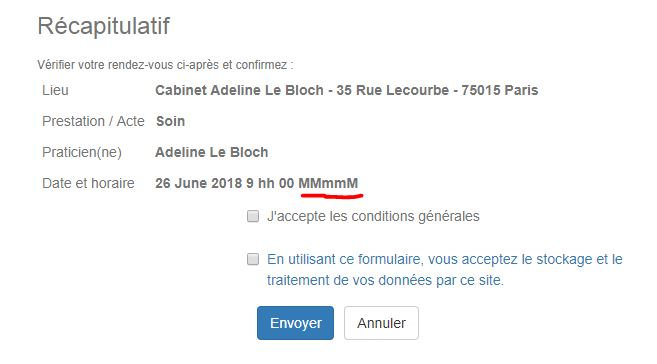
Hi JC, best way is to use only date representation with numbers until EA supports translation of months. You can change that on Settings general page within WP Admin part.
Best regards,
Nikola
For exemple we have 9:00 to 11:00 free and bookable and 11:00 to 15:00 busy and not bookable.
When visitor click on 9:00 no problem, 2 slots of 30 min are booked everithing is OK
But if the visitor click on 10:30 even if the duration is set to 60min and only 30min free time, the plug in permit to book an appointment. Can you help us to resolve this problem please? Thanks Best regard
Looks like bug. I will try locally with same settings. Can you please tell me part from 11-15 is created as connection that is set to not working?
Best regards,
Nikola
two connections are set :
Mon-Fri 9:00 to 18:30 : work : yes
Sat 9:00 to 14:00 : work : yes
The problem appear on every day, not on particular one
Thanks for your reactivity
Hi Ben can you please tell me have you try using slot_step option in Service settings? There you can for example set step to 30 minutes and having service duration for 60 minutes will allow booking at :30 to :30
Best regards,
Nikola
Hi Nikola,
i’m a bit affraid, that’s what i wrote 5 days ago, i use 1 unique prestation/ 1 unique worker / Duration 60min / Slot step 30min parameters.
Did you really understand the problem?
The plug in books an appointment even if it remain 30 min free in the planning and even if the duration is 60 min, it’s a bug.
I can give you an access by mail if you give me yours.
Waiting for your help
Thanks
Hi Ben can you please send me the access data to nikolanbg[at]gmail[dot]com? Do you use the latest version of EA 2.3.3?
Best regards,
Nikola
Thank you for your understanding
Hi I will check again during the day and let you know of te result.
Best regards,
Nikola
Have you send the access data?
Best regards,
Nikola
Please login or Register to submit your answer