Last modified: January 19, 2024
Easy Appointments
- Locations – create one or more location
- Services – create one or more services
- Workers – create one or more stuff members
- You can set custom order by any of fields from Location/Service/Worker entities
- Create dedicated calendar for one location / service / worker on any page that you want
- In case that there is only one option it will be automatically selected
- Create time slots by connecting location – service – worker and date/time
- Multiple time slots
- Fine granular option for creating even most complex time table
- Custom time step for selecting start time of Appointment during booking process.
- Time format
- am-pm
- 00-24
- Email Notifications
- Send email notification to customer on creation and update of appointment
- Send email notification to predefined list of admin users
- Send email notification to employee
- Confirm booking via link provided inside email
- Cancel booking via link provided inside email
- Custom emails for different status of appointments
- pending
- reservation
- canceled
- confirmed
- Email content – HTML with WYSIWYG editor
- Include any information from booking inside email content even from custom fields
- Special email notification for admin user of site
- Custom redirect after booking
- Select different redirect page based on selected service **NEW**
- Custom form fields – collect data from user that you need
- Field types
- input
- masked input
- text
- select
- phone
- Custom order of fields by simple drag’n’drop
- Mark field as required
- Use logged in user data as default value for custom fields **NEW**
- Field types
- Google reCAPTHCA v2
- GDPR – checkbox
- Custom label for checkbox
- Custom error message
- Custom link to dedicated page with more details on data protection.
- Delete appointments data older then 6 month
- Auto delete old data via Cron
- Responsive layout – by using bootstrap 3 styles
- single column
- two column
- RTL – move labels on right side after fields option
- show customer a number of remaining slots beside time slot
- booking overview template can be overwritten by custom template from theme if you want special content
- Simple one column layout
- FullCalendar view. Allow your employees to see booking overview per month / week / day. Booking Popup dialog with custom details about event rendered from template engine.
- Localization via PO / MO files
- Reports
- Time table overview
- Export to Excel (CSV). Custom selection and order of columns in exported file.
- Vacation page, easy management for vacation days.
- Tracking events
- Track Appointments creation with tracking systems like GoogleAnalytics etc
- Extend EasyAppointments even more by using hooks and callbacks provided that allow you deep integration with your business needs.
Extension plugin
Google Calendar integration with 2 way sync
- NEW Connect multiple Google calendars with Easy Appointments. Sync different Appointments from multiple Google Calendars. Now you can for example have separate Google Calendars for different service type, every employee can have it’s own Google Calendar etc.
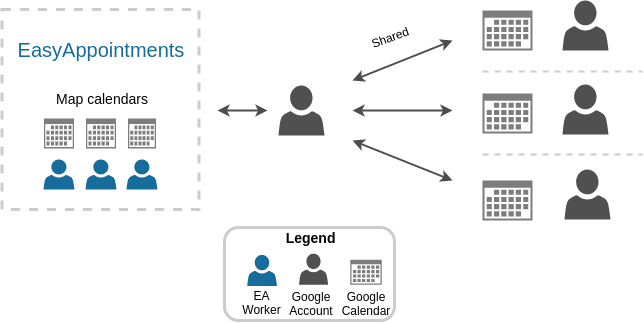
- Create / Update / Delete events in Easy Appointment and have those changes right inside Google Calendar. Short demo video!
- Create / Update / Delete events in Google Calendar and have automatically synced with your Easy Appointments
- Custom limit on number of days witch you want to sync. For instance sync events within next 10 days
- Custom time interval for sync on each 5, 15 or 30 minutes
- Custom title / content of the Google Calendar event
- Select the default Location and Service for importing events from Google Calendar
- Option for turning off sync back new Appointments from Google Calendar
SMS / Mail integration
- Send SMS to customer on creating Appointment or on status change
- Custom template for each status of Appointment also available reminder and follow up template
- Send SMS / Mail reminder to Customer. Select when SMS will be send to Customers (5, 10, 20, 30, 40, 50, 60 minutes, 2, 3, 4, 5, 6 or 24 hours before Appointment).
- Providers
- Twilio SMS
- Omnicom SMS (Greece 🇬🇷)
- Mail (WP build engine is used)
WooCommerce integration
- Make connection between each service and product within WooCommerce
- Add to cart Service/Product on Appointment creation
- Redirect to cart or checkout page after creating Appointment
- Change appointments status to confirmed after customer finish his/her checkout
iCalendar integration
- Send ICS file with notification email to your customers so they can easily add Appointment to their Calendar like MS Outlook etc. For whole list of Apps that support iCalendar check LINK
- Custom description and summary content
PayPal integration
- Now you can set PayPal checkout before customer makes Appointment
- Set currency
- Set Mode : sandbox / production – useful for testing
- Add sandbox ID / production ID
- Make payment required or optional
- Checkout button style options for size and color
- CreditCard only option