No synchronization from Google callendar to Easey Aappointments
Hi Nikola.
I am a massage therapist from Ljubljana, Slovenia this is my page www.marre.si. I built this page by my self, with help of youtube and some friends that are more into Wordpress. I just follow the instructions eventhough I don't understand everything.
I don't know why my google callendar doesn't want to sinc with EA when I make a booking in it? Does it have anything to do with "Chron job"? Or maybe with some settings inside "Conect BETA"? I have managed to set up chron job as instructed under FAQ. There were no errors, but no result. I don't know what am I doing wrong.
See below my settings.
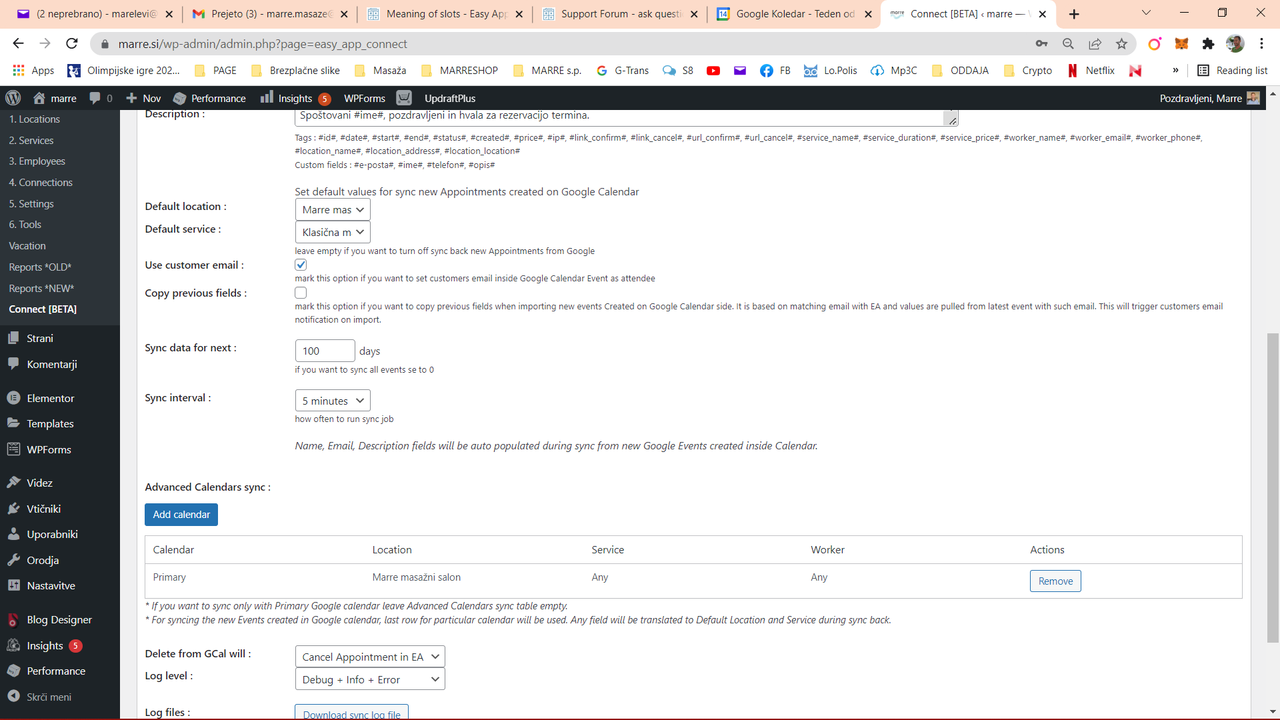 I also don't know what is the meaning of Default location and Default service
Default location :
-
Marre masažni salon
Default service :
-
Refleksna masaža stopal 60'
Masažna terapija z ventuzami (cupping) 20'
Magnetna terapija
Manualna Limfna Drenaža 90'
Manualna Limfna drenaža 70'
Manualna limfna drenaža 50'
Klasična masaža 90'
Športna regeneracijska masaža 60'
Delna klasična masaža 30'
Klasična masaža 60'
I can give you the access to my page, if it would be easier for you to check all the settings.
Thank you for your help.
Mare
I also don't know what is the meaning of Default location and Default service
Default location :
-
Marre masažni salon
Default service :
-
Refleksna masaža stopal 60'
Masažna terapija z ventuzami (cupping) 20'
Magnetna terapija
Manualna Limfna Drenaža 90'
Manualna Limfna drenaža 70'
Manualna limfna drenaža 50'
Klasična masaža 90'
Športna regeneracijska masaža 60'
Delna klasična masaža 30'
Klasična masaža 60'
I can give you the access to my page, if it would be easier for you to check all the settings.
Thank you for your help.
Mare
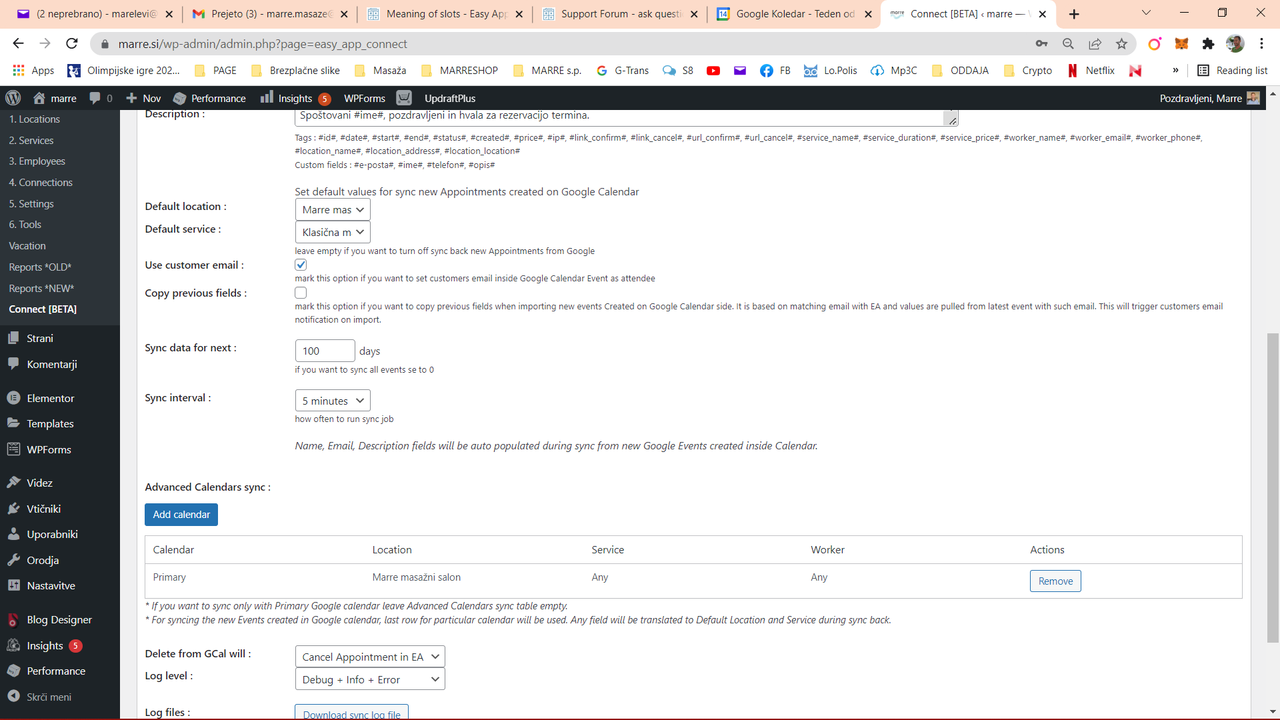 I also don't know what is the meaning of Default location and Default service
Default location :
-
Marre masažni salon
Default service :
-
Refleksna masaža stopal 60'
Masažna terapija z ventuzami (cupping) 20'
Magnetna terapija
Manualna Limfna Drenaža 90'
Manualna Limfna drenaža 70'
Manualna limfna drenaža 50'
Klasična masaža 90'
Športna regeneracijska masaža 60'
Delna klasična masaža 30'
Klasična masaža 60'
I can give you the access to my page, if it would be easier for you to check all the settings.
Thank you for your help.
Mare
I also don't know what is the meaning of Default location and Default service
Default location :
-
Marre masažni salon
Default service :
-
Refleksna masaža stopal 60'
Masažna terapija z ventuzami (cupping) 20'
Magnetna terapija
Manualna Limfna Drenaža 90'
Manualna Limfna drenaža 70'
Manualna limfna drenaža 50'
Klasična masaža 90'
Športna regeneracijska masaža 60'
Delna klasična masaža 30'
Klasična masaža 60'
I can give you the access to my page, if it would be easier for you to check all the settings.
Thank you for your help.
Mare 7 Answers
Hi Mare, you need to select exact value for Service and Worker instead of that value
any. Can you please replace that mapping with new one and see if the sync back will work as it should be.
Best regards,
NikolaHi Nikola, ...did you mean to enter multiple values for each service and worker? see the printscreen below.
 I would allso like to know what is up with this section how should it be set to work properly?👇
I would allso like to know what is up with this section how should it be set to work properly?👇
 And I have one more problem! Whenever a customer books an appointment for let say "60' classical massage" another customer can book a different service over the previous one. But luckely not over the same "60' classical massage".
This is not good as I do massages only by my selve. I do have a worker though, she only does "60' refleksology massage" service. How can this issue be solved?
Thank you for your time.
And I have one more problem! Whenever a customer books an appointment for let say "60' classical massage" another customer can book a different service over the previous one. But luckely not over the same "60' classical massage".
This is not good as I do massages only by my selve. I do have a worker though, she only does "60' refleksology massage" service. How can this issue be solved?
Thank you for your time.
 I would allso like to know what is up with this section how should it be set to work properly?👇
I would allso like to know what is up with this section how should it be set to work properly?👇
 And I have one more problem! Whenever a customer books an appointment for let say "60' classical massage" another customer can book a different service over the previous one. But luckely not over the same "60' classical massage".
This is not good as I do massages only by my selve. I do have a worker though, she only does "60' refleksology massage" service. How can this issue be solved?
Thank you for your time.
And I have one more problem! Whenever a customer books an appointment for let say "60' classical massage" another customer can book a different service over the previous one. But luckely not over the same "60' classical massage".
This is not good as I do massages only by my selve. I do have a worker though, she only does "60' refleksology massage" service. How can this issue be solved?
Thank you for your time.Hi Marko, can you please check what value is selected inside EA settings > General page. How the free slots are calculate?
Best regards,
Nikola
Hi Nikola, please see the attached PrtSc with settings on my EA.
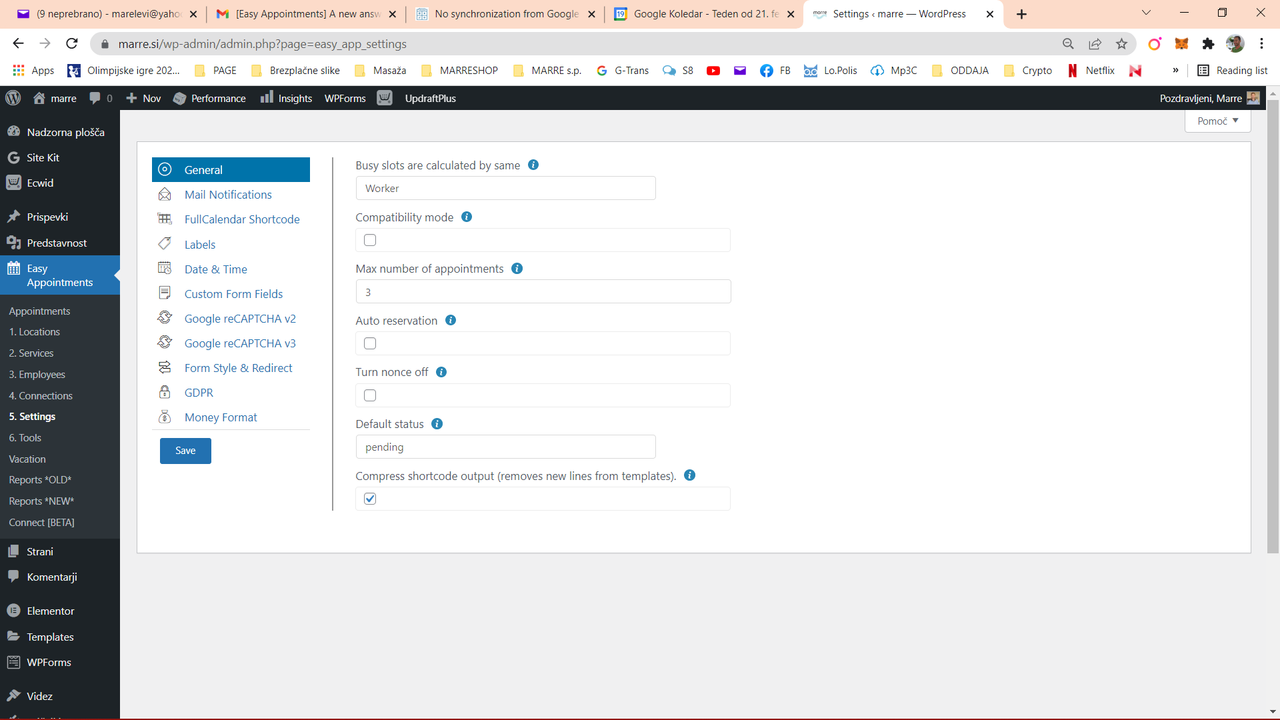 I have one more question. After making corrections to Gcal, it now finally makes connection to EA. Now each entry I make in Google callendar the EA "reports *NEW*" marks it with an designated number and NULL as service. But vhen I check Appointments overwiev under general page it allways says "Marre masazni salon" and service name "Klasicna masaza 60', whatever the real service is. Can this be somehow changed in a way that it says what I actually write in Google callendar? like for example "Magnetic theraphy"?
I have one more question. After making corrections to Gcal, it now finally makes connection to EA. Now each entry I make in Google callendar the EA "reports *NEW*" marks it with an designated number and NULL as service. But vhen I check Appointments overwiev under general page it allways says "Marre masazni salon" and service name "Klasicna masaza 60', whatever the real service is. Can this be somehow changed in a way that it says what I actually write in Google callendar? like for example "Magnetic theraphy"?
 Best regards.
Mare
Best regards.
Mare
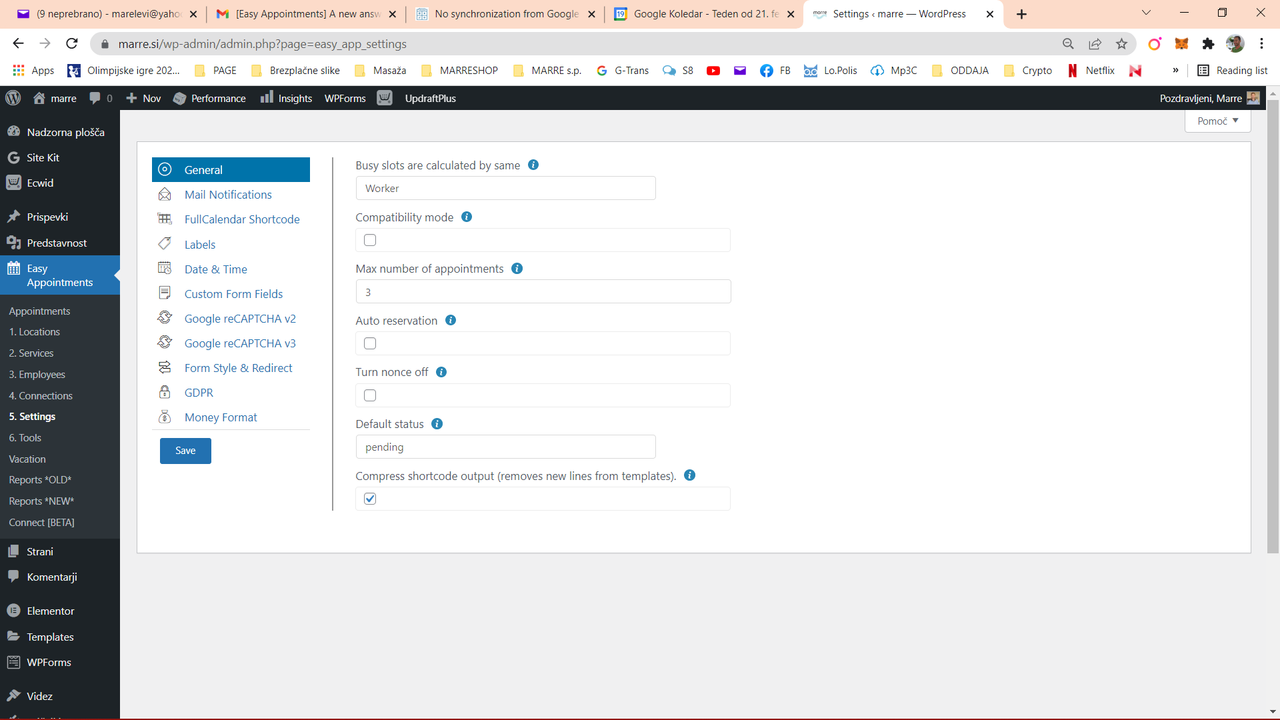 I have one more question. After making corrections to Gcal, it now finally makes connection to EA. Now each entry I make in Google callendar the EA "reports *NEW*" marks it with an designated number and NULL as service. But vhen I check Appointments overwiev under general page it allways says "Marre masazni salon" and service name "Klasicna masaza 60', whatever the real service is. Can this be somehow changed in a way that it says what I actually write in Google callendar? like for example "Magnetic theraphy"?
I have one more question. After making corrections to Gcal, it now finally makes connection to EA. Now each entry I make in Google callendar the EA "reports *NEW*" marks it with an designated number and NULL as service. But vhen I check Appointments overwiev under general page it allways says "Marre masazni salon" and service name "Klasicna masaza 60', whatever the real service is. Can this be somehow changed in a way that it says what I actually write in Google callendar? like for example "Magnetic theraphy"?
 Best regards.
Mare
Best regards.
MareHi Mare, you want to transfer Google Calendar description to EA and show it on Calendar overview?
Best regards,
Nikola
Hi! Yes I would like to transfer Google calendar description to EA calendar overview. This way it would be easier to determine what is what.
And I would also like to solve the issue of overlaping appointments as I mentioned earlyer. My customers are able to book one service over another (different one). This is an issue because I am the only masseur and can not massage two customers at the same time.
Can I please suggest that we connect over Viber and Team viewer and go through averything we need to fix. I am sure it would be easier and faster for both of us :)
Please login or Register to submit your answer
I’m also having this exact same problem. Bookings made in easy appointments show up in Google Calendar, but bookings made in Google Calendar don’t show up in easy appointments.
If this can’t be sorted I’m afraid I might have to ask for a refund for the paid extension to the plugin, which is currently next to useless to me.