Google Sync Issues
I have 3 services:
- 30-minute call
- 60-minute call
- In person meeting (set for 120 minutes)
4 Answers
Hi Kandra,
so looks like your Google Calendar events are not synced back with EasyAppointments. You will need to check if settings are correct inside Google Calendar Extension part. Also issue can be that your WordPress Cron is not connected with system scheduler on your hosting.
Best regards,
Nikola
For Cron that is not working you should see notification message at top of that page that you paste screenshot from. Something like this :
Click to open
if you want you can create a temp access account for me for Admin panel inside your WordPress site so I can take a look? You can send me the access data to nikolanbg[at]gmail[dot]com .
Best regards,
Nikola
Hi Kandra, I have check the settings. Looks like you don't have connected WordPress cron with System Scheduler on your hosting. This is from Extension settings :
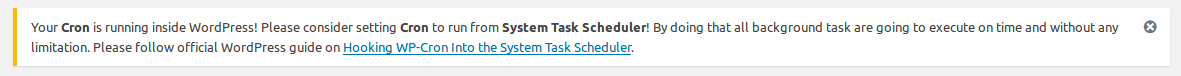 Do you have CPanel on your hosting? It can be set there inside Cron Jobs settings.
Best regards,
Nikola
Do you have CPanel on your hosting? It can be set there inside Cron Jobs settings.
Best regards,
Nikola
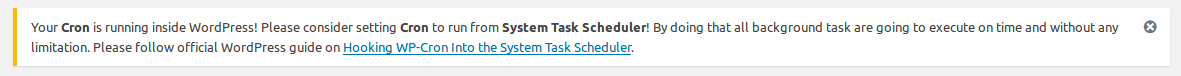 Do you have CPanel on your hosting? It can be set there inside Cron Jobs settings.
Best regards,
Nikola
Do you have CPanel on your hosting? It can be set there inside Cron Jobs settings.
Best regards,
NikolaOK - I think I got things working.
I had to uncheck "multiple work" even though I only have one location, but I do have multiple services that are all syncing to one calendar. (I'm using this to allow clients to schedule 12, 30, or 60-minute phone calls as well as in-person meetings... all to my calendar).
I'm having a few additional issues though --
I'm having a few additional issues though --
- The message is not saved in the description of the event in Google calendar. So, I have no way of knowing what we are supposed to meet about. Is there any way to get the message to save to the event details section in google calendar? (This is the biggest issue as without the message the appointment is meaningless)
I see a note in the Connect [BETA] settings that this should be happening, but it's not happening. Name, Email, Description fields will be auto populated during sync from new Google Events created inside Calendar. - Deleting an appointment from the site admin doesn't delete the appointment from Google calendar. Any way to get this to happen?
- In the Connect [BETA] section, can you please explain what "Default service" is?. I do not understand what the explanation means: leave empty if you want to turn off sync back new Appointments from Google
Please login or Register to submit your answer