Its just not working as expected!
I have configured my timeslots correctly but i'm still getting gaps in my appointments. Dissapointing as i have also bought the premium add on.
I set up a test environment as follows:
Hair Cut: Duraton: 20 - Slot Step: 20
Hair Cut & Beard Trim: Duration: 25 - Slot Step: 25
1 connection each start 8am finish 6pm and 1 timeslot each.
Results when booking:
Hair cut: 8am - 8:20am
Hair cut & beard trim: 8:25am - 8:50am (5 minute gap, should this start at 8:20am?)
Hair cut: 9am - 9:20am (10 minute gap, should this start at 8:50am?)
Can you please advise?
Thank you
2 Answers
Hi, this one is tricky because those two are different services. So slot step will show 20 or 25 minutes depending which service you selected. So for 20 and 25 minutes common divider is 5. Can you please try setting slot step for both services to 5 minutes?
Best regards,
Nikola
HI Nikola i tried that but unfortunatly i’m getting 15 minutes gap either side of the 30 minute lunch break. Also with that if you click the wrong time you get a pop up saying you cant select this timeslot which is kinda annoying.
Hi Natalie, can you please provide me link to that page with 5 minutes slot step settings?
Best regards,
Nikola
Hi Natalie, this is proposal of solution. Please take a look at this screenshot:
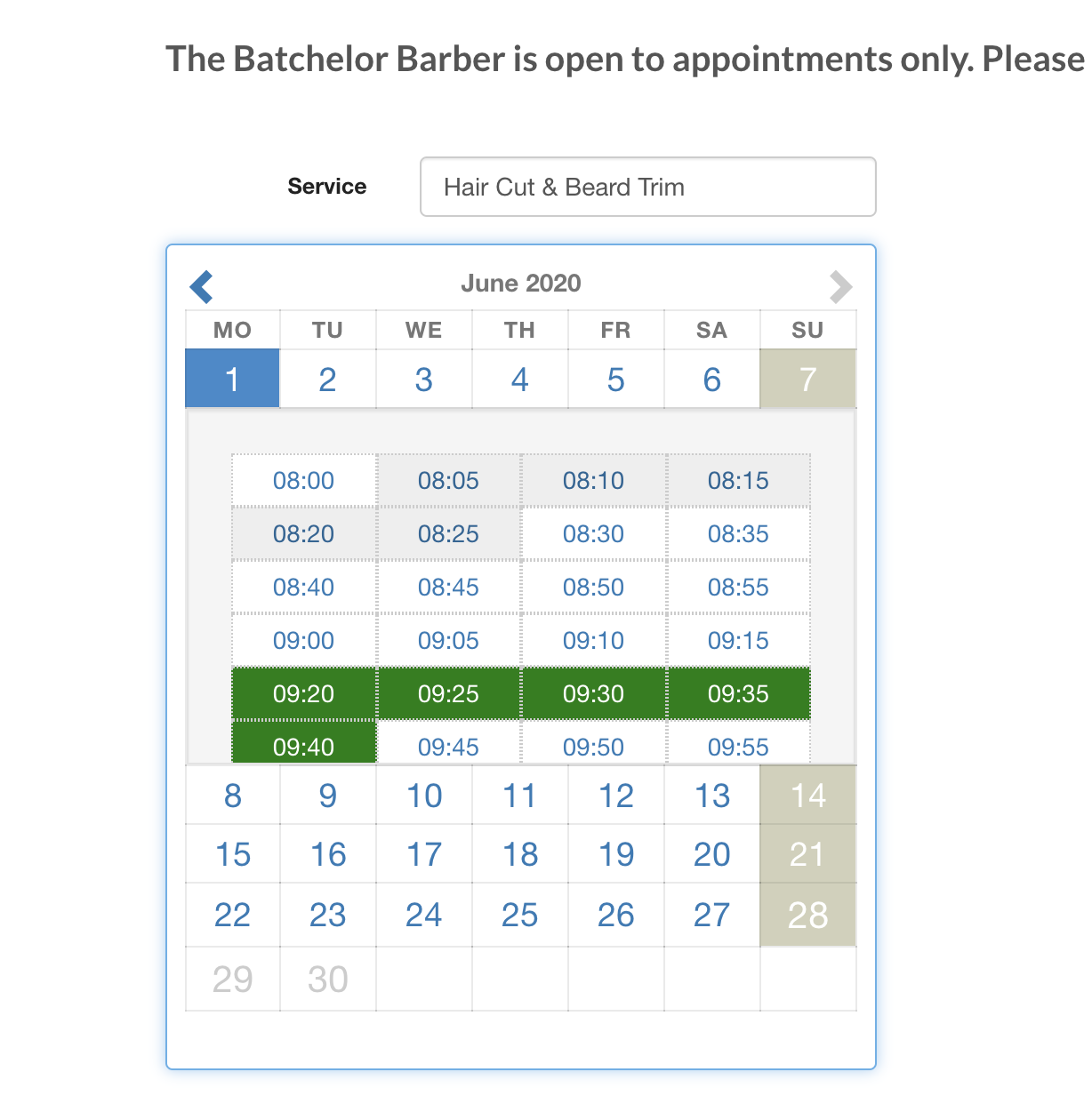 So you would have max heigh limit so you can scroll up-down for slots because there are lot of them. Also there is a hover effect for all time slots that will take when you select in this example 08:05.
Best regards,
Nikola
So you would have max heigh limit so you can scroll up-down for slots because there are lot of them. Also there is a hover effect for all time slots that will take when you select in this example 08:05.
Best regards,
Nikola
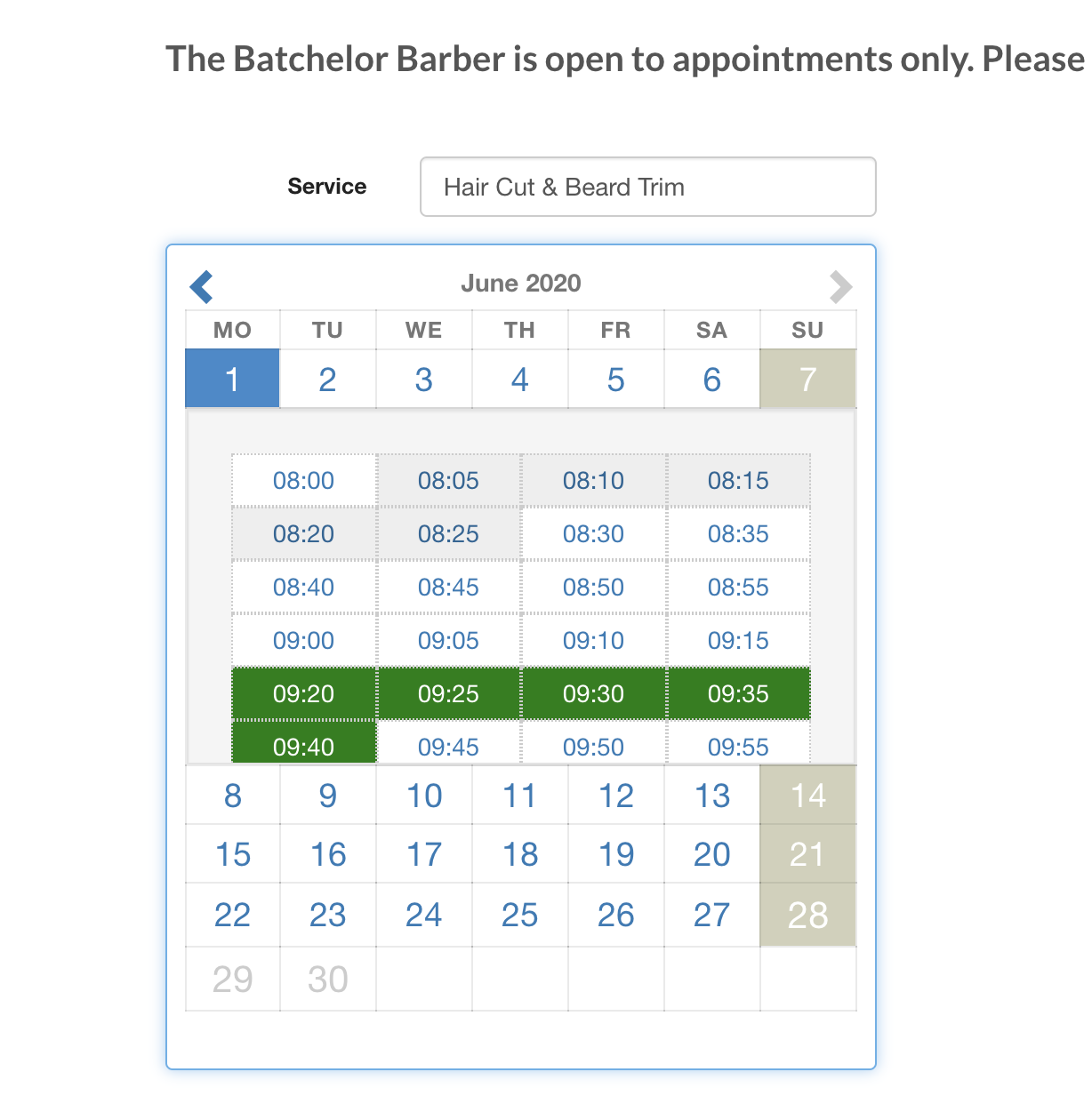 So you would have max heigh limit so you can scroll up-down for slots because there are lot of them. Also there is a hover effect for all time slots that will take when you select in this example 08:05.
Best regards,
Nikola
So you would have max heigh limit so you can scroll up-down for slots because there are lot of them. Also there is a hover effect for all time slots that will take when you select in this example 08:05.
Best regards,
NikolaPlease login or Register to submit your answer