Unable to select dates after selecting worker
I have one location, and one service, and this service is connected to one worker out of the total of five (5) workers. There is one connection. EA asks me to select the employee which makes no sense since the one employee is already setup in the only connection to the one location and one service. After selecting a worker, it does not matter who you select, nothing else happens. Here is the shortcode... <div align="right">[[ea_bootstrap min_date="+3d" max_date="+3w" show_week="1" layout_cols="2" location="1" width="800px"]]</div>
I have also used just [ea_bootstrap] with no difference in how EA behaves. I also had 1 location, but 5 services each with one worker in each of 5 connections, but this did not make a difference either. The one service has duration of 30, slot step of 10, and a block after of 10. The 1 connection has slots of 1... :)
This is the website if you want to look at it.... https://mod2.techniproedu.com/school-set-an-appointment
The website is not accessible from any menu selection, but it is public.
I did use just “[ea-bootstrap]” (ea_bootstrap in brackets) inside the div and without the div… I bought the Extension-PRO the other day. Is this forum the Support+? If not how do I initiate this request? I am going to try to disable other plugins while I wait for your answer. I will post if this solves the issue.
Nikola, I disabled one by one almost all my plugins with no effect on the issue. The current page https://mod2.techniproedu.com/school-set-an-appointment is using just the shortcode ea_bootstrap without the div
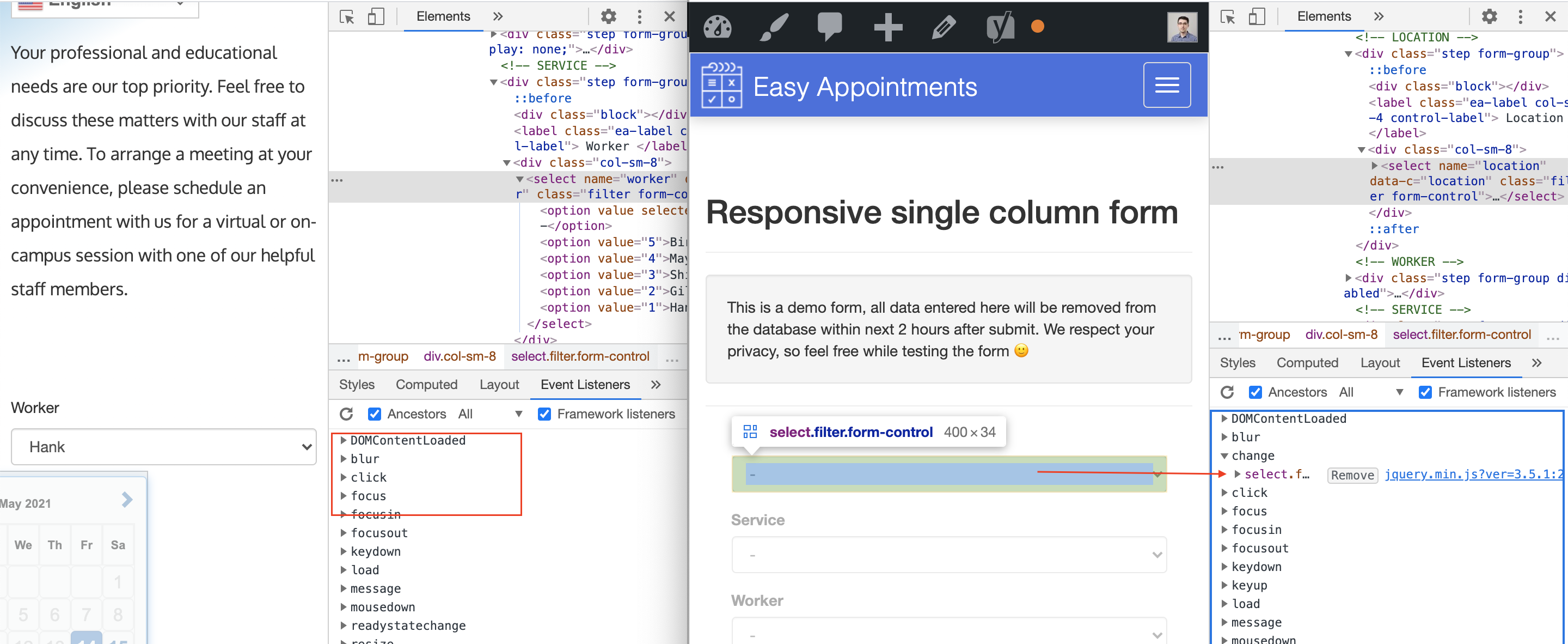 Best regards,
Nikola
Best regards,
NikolaThank you Nikola. Will work through issue from here. Luis
Please login or Register to submit your answer