Erreur 403 access denied when clicking authorize in wordpress
First I got the error 403 access denied.
access_type=offline
response_type=code
redirect_uri=https://laspa-endo.gr/?init_google_redirect=true
client_id=939308467527-ime8it14j2np4bo3spovahb41ev2bu26.apps.googleusercontent.com
scope=https://www.googleapis.com/auth/calendar after trying a lot of things i got the error 400 400: redirect_uri_mismatch Could you help me please.
response_type=code
redirect_uri=https://laspa-endo.gr/?init_google_redirect=true
client_id=939308467527-ime8it14j2np4bo3spovahb41ev2bu26.apps.googleusercontent.com
scope=https://www.googleapis.com/auth/calendar after trying a lot of things i got the error 400 400: redirect_uri_mismatch Could you help me please.
5 Answers
Hi Stavros this is the error
redirect_uri_mismatch. Have you copy/paste those urs to allowed list in Google App settings?
Best regards,
NikolaNo. Where should I paste them?
Please watch that video tutorial, there are links inside EA Connect > Google Settings. Those needs to pasted at Google app config.
Best regards,
Nikola
I did everything step by step as the video said and I go to authorize with my Google account in order to get access to adding appointments to my Google calendar and it gives me this message again and I don\'t understand what other settings I need to do Authorisation Error Error 403: access_denied The developer hasn’t given you access to this app. It’s currently being tested and it hasn’t been verified by Google. If you think you should have access, contact the developer (webplantech@gmail.com). Learn more Request Details access_type=offline response_type=code redirect_uri=https://laspa-endo.gr/?init_google_redirect=true client_id=147525394702-dp1cqdvgj8bbauegegc3262mev5c2gfr.apps.googleusercontent.com scope=https://www.googleapis.com/auth/calendar
Hi, you are almost there inside OAuth Consent Screen page in Google Console settings change Published State to
In production and you will be able to complete auth :) If you get message that app is not Verified just hit that part proceed and continue. You don't need to Verify app if it is used for authorization less then 100 google accounts :)
Best regards,
NikolaCould you tell me exactly where this is so that I can change it because I can't find it
Sure here it is:
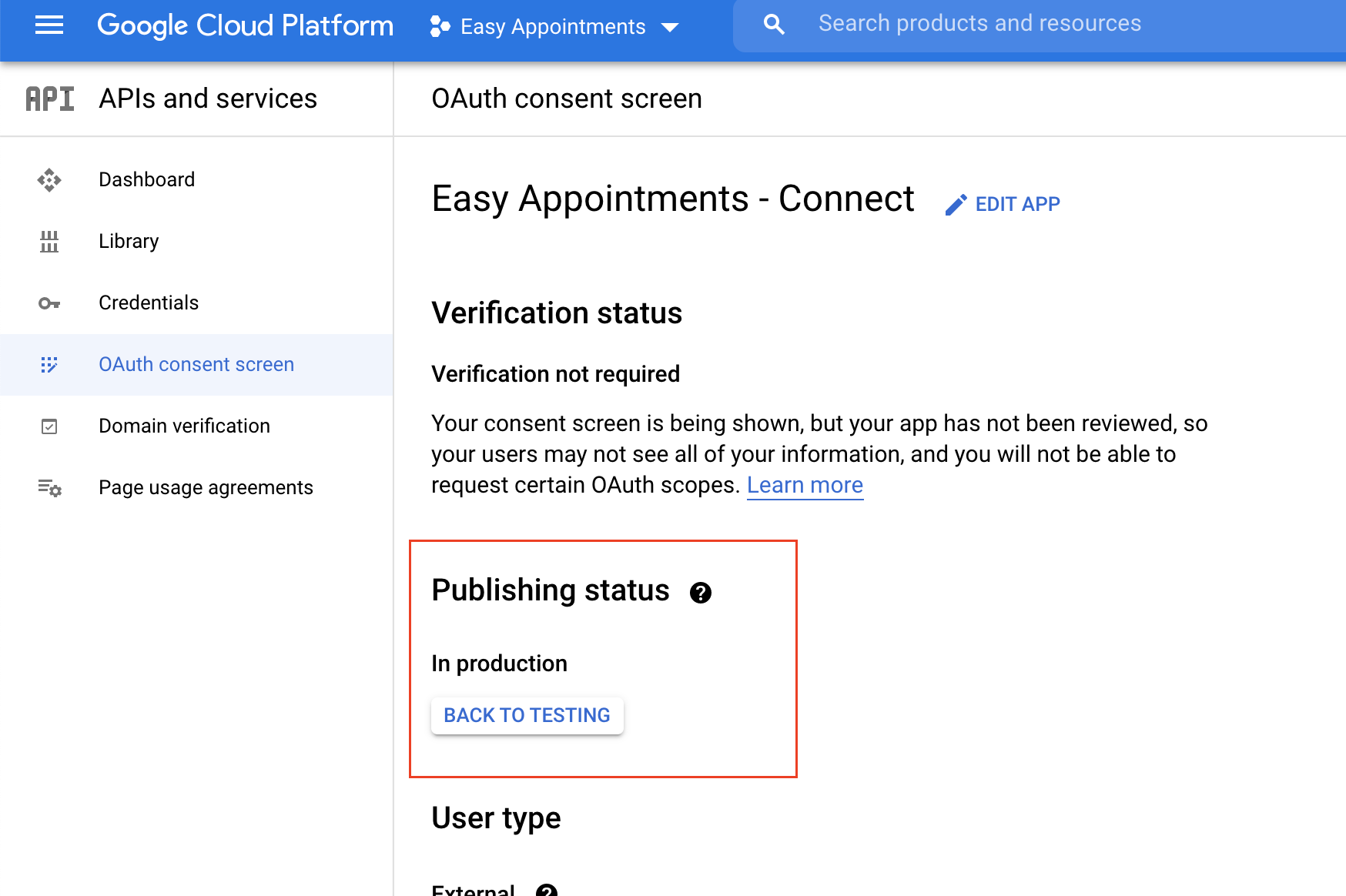 Best regards,
Nikola
Best regards,
Nikola
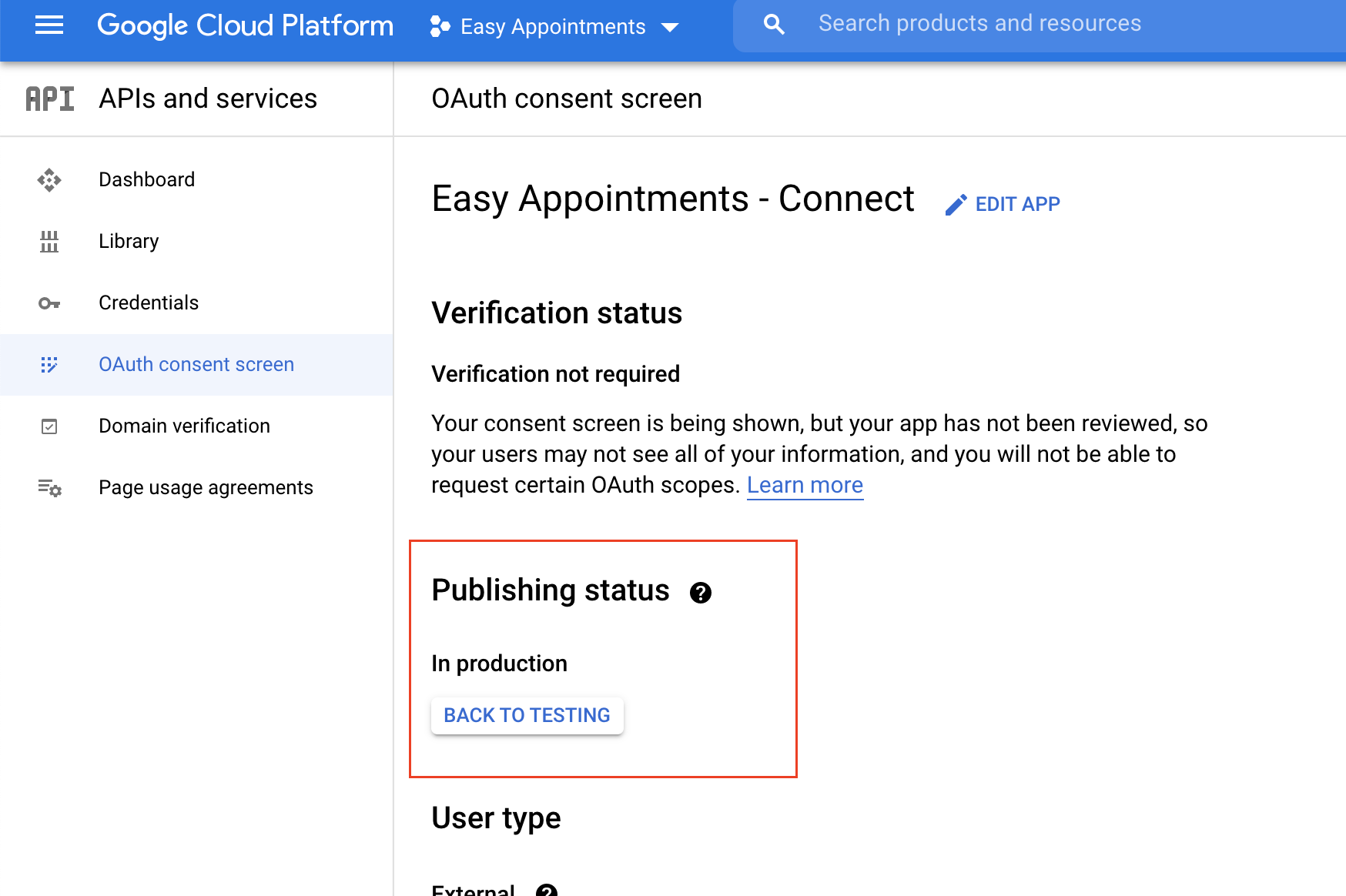 Best regards,
Nikola
Best regards,
NikolaThank you for your answer. I managed to connect it but then I deleted the user in order to connect my client’s and now the pop up isn’t able to open. Also I would like to ask if the google cloud platform setting must be performed on the same account as the one that will be authorized.
Please login or Register to submit your answer